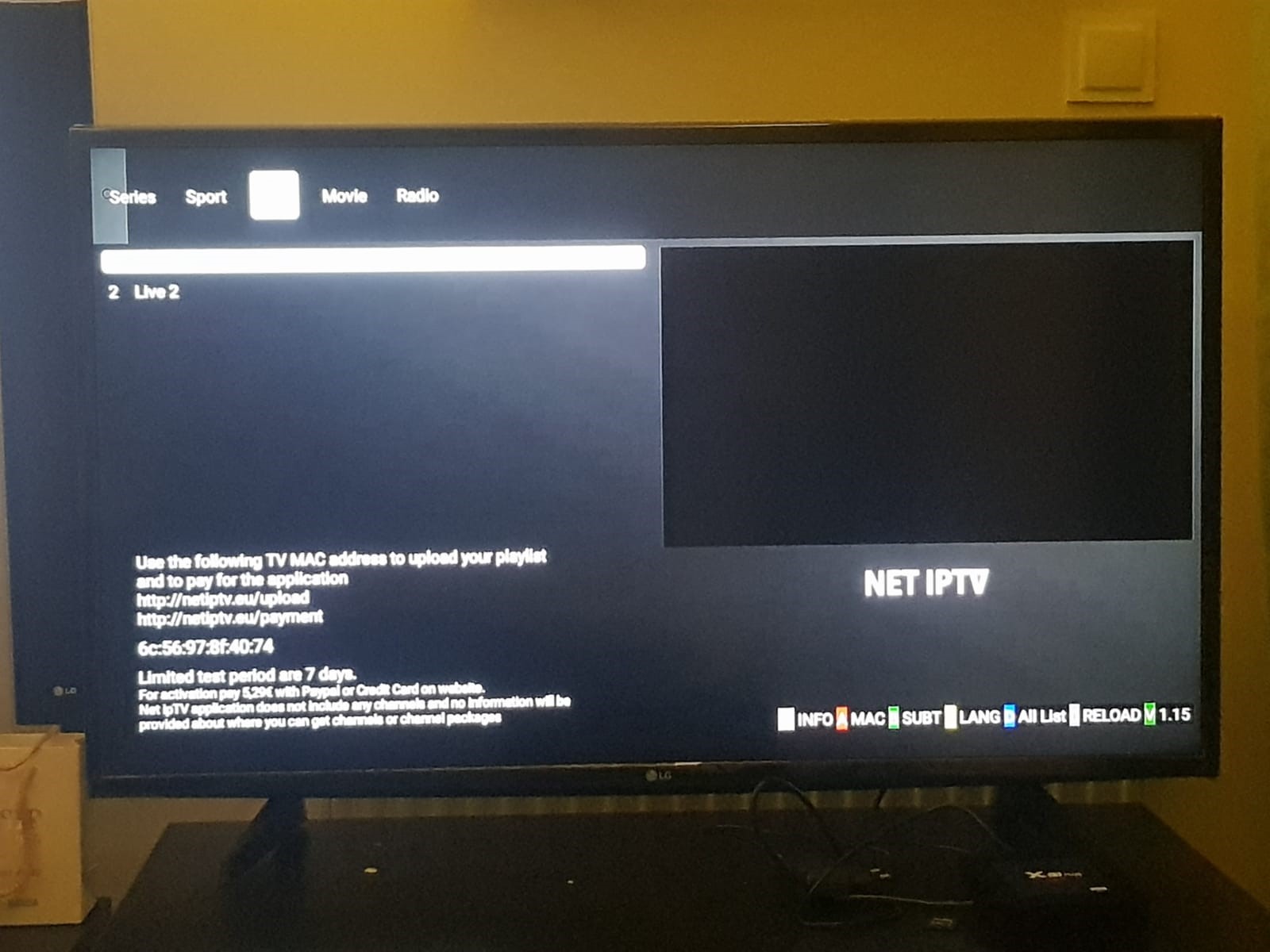How to install NET IPTV app on Amazon Fire TV ?
Overview
Net IPTV application, is best alternative for smart IPTV , a new light developed app with good performance and player codec . the app available for All SAMSUN TV from 2016 (Tizen OS) and LG (WebOS 1 , 2 and 3 ). App developer website announced coming soon for WebOS 3.5 , 4.0 and 4.5 . and available for all android devices ,TVs with android platform and Fire TV stick (from PlayStore and Direct download link ).
Download the app from https://netiptv.eu/netiptv.apk
Note: For the beginning, the App offers you a 7-day free trial. After the App expires, you can obtain it again via portal (5.29 euro): https://netiptv.eu/Payment
- From the Main Menu scroll to hover over Settings
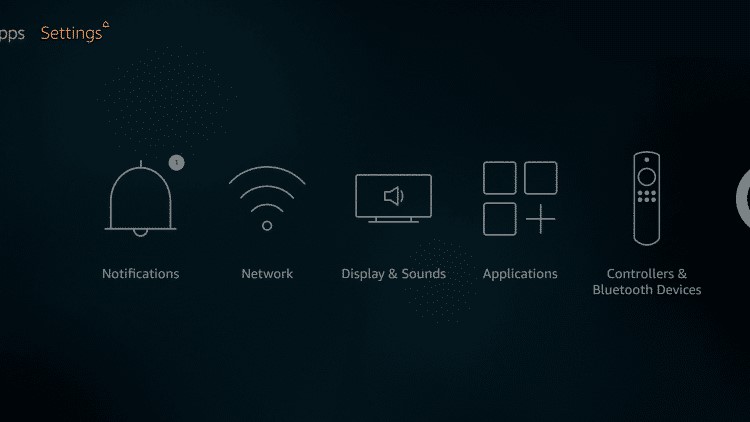
- Click Device

- Choose Developer Options
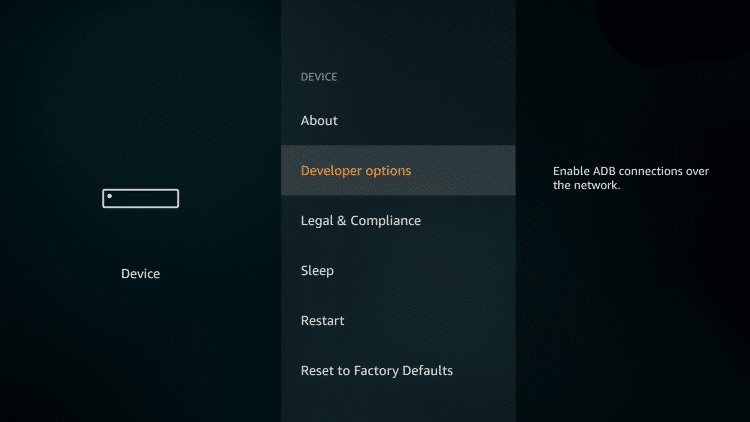
- Click Apps from Unknown Sources
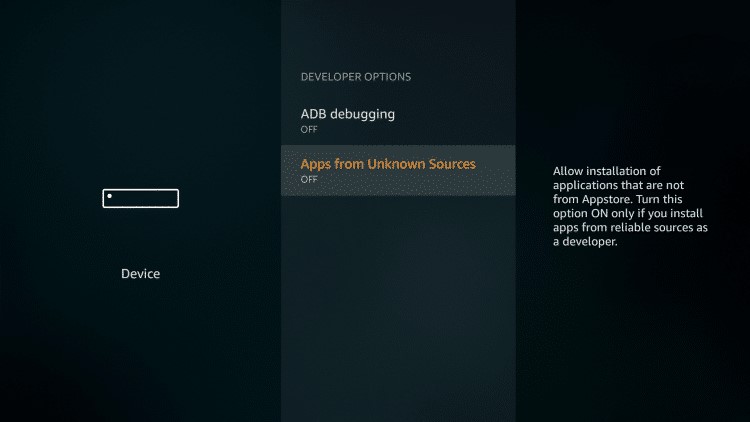
- Choose Turn On
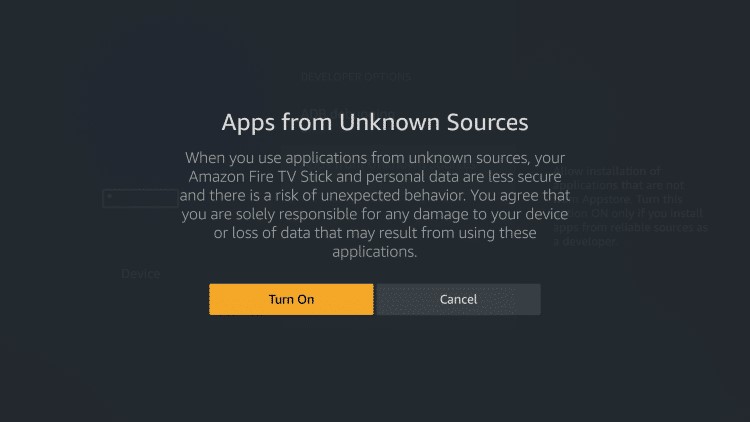
- Return to the home screen and hover over the Search icon
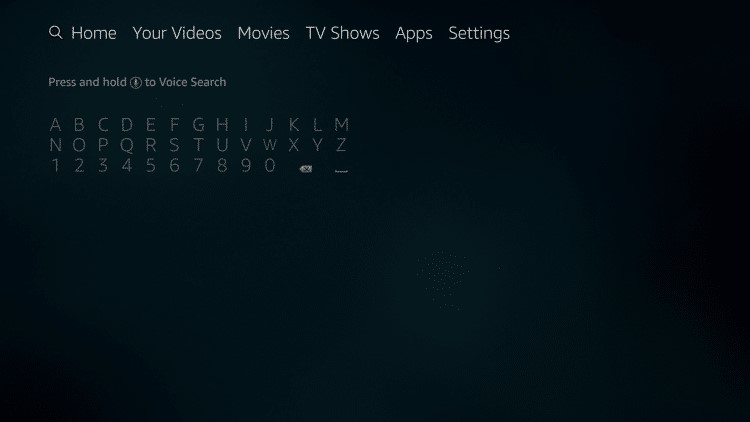
- Type in Downloader
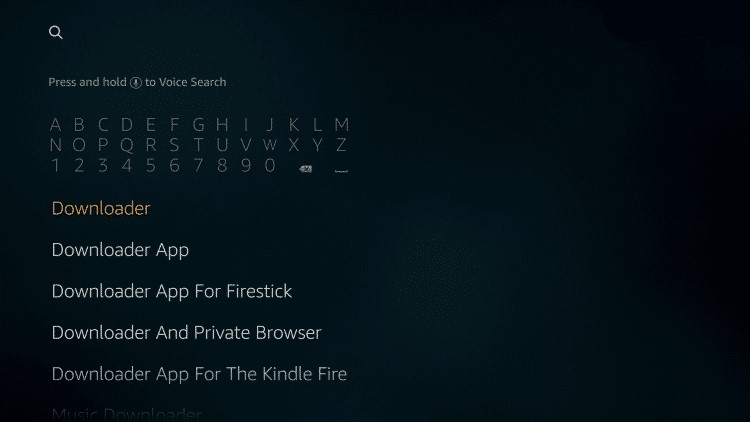
- Click the Downloader app
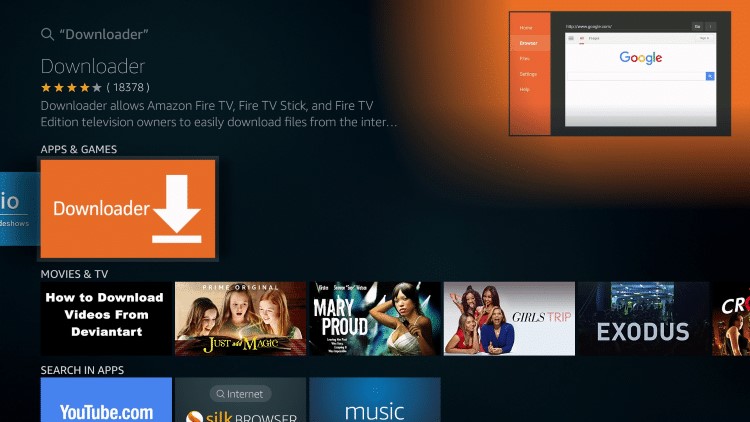
- Click Download

- Click Open
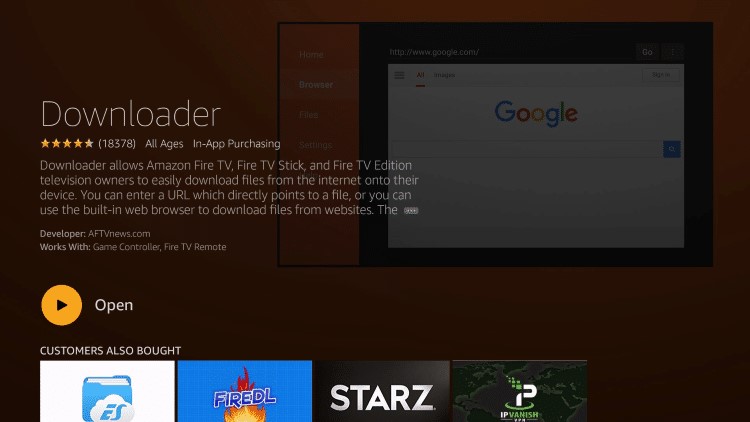
- Click Allow if prompted with this message
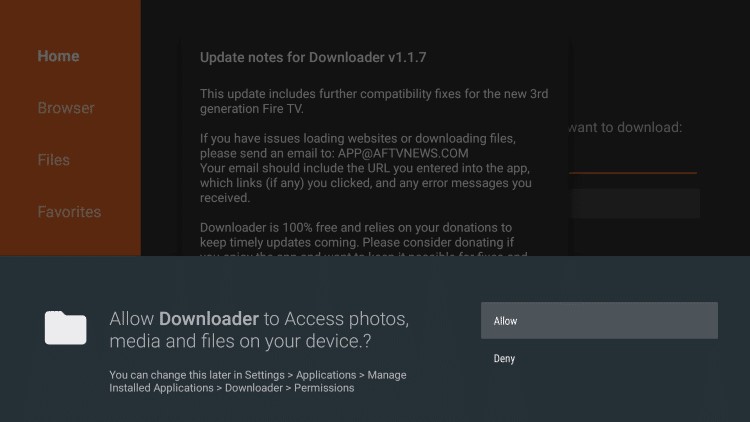
- Click OK for update notes
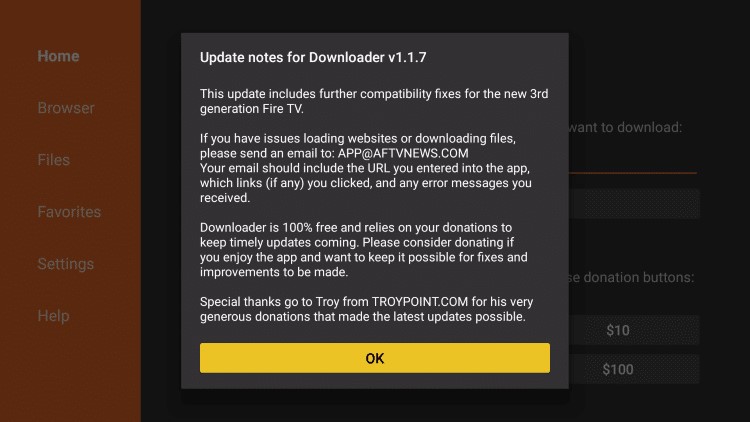
- Click OK button on remote to open keyboard for URL box
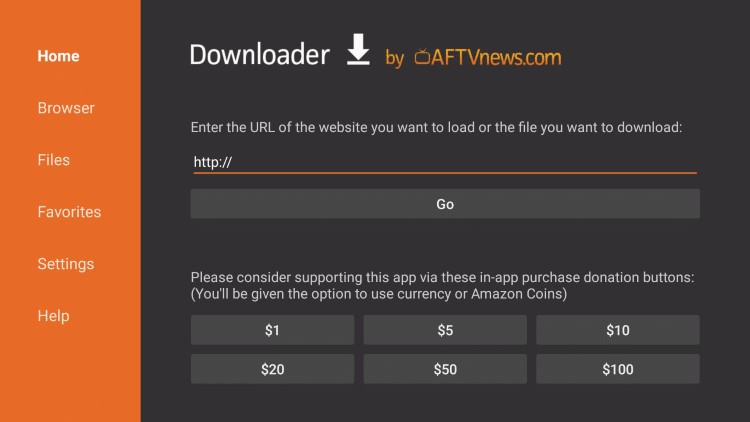
- In the address bar, type the following URL: https://netiptv.eu/netiptv.apk and click Go
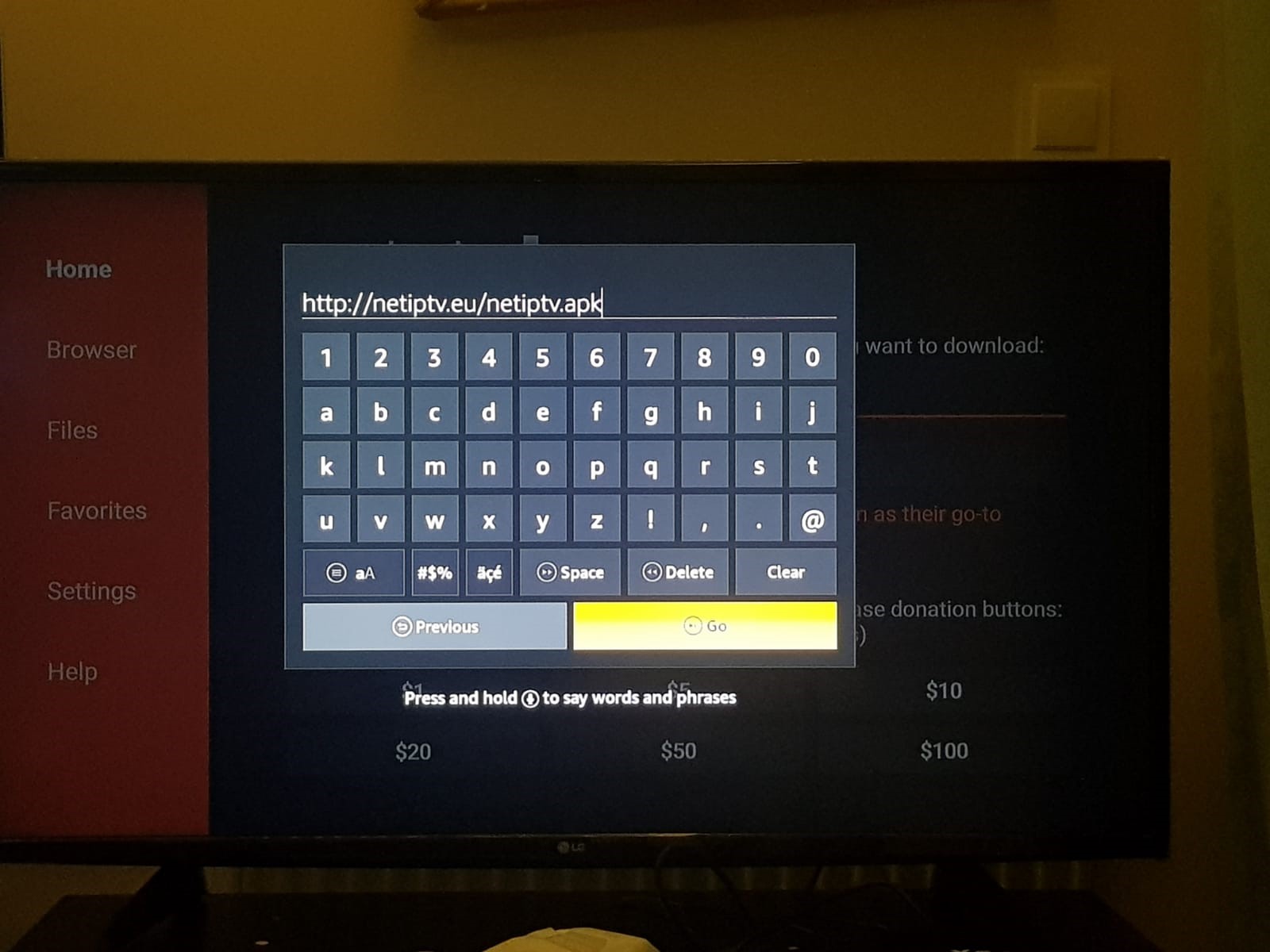
- Wait for file download to finish

- After this finishes, click Install

- Click Open
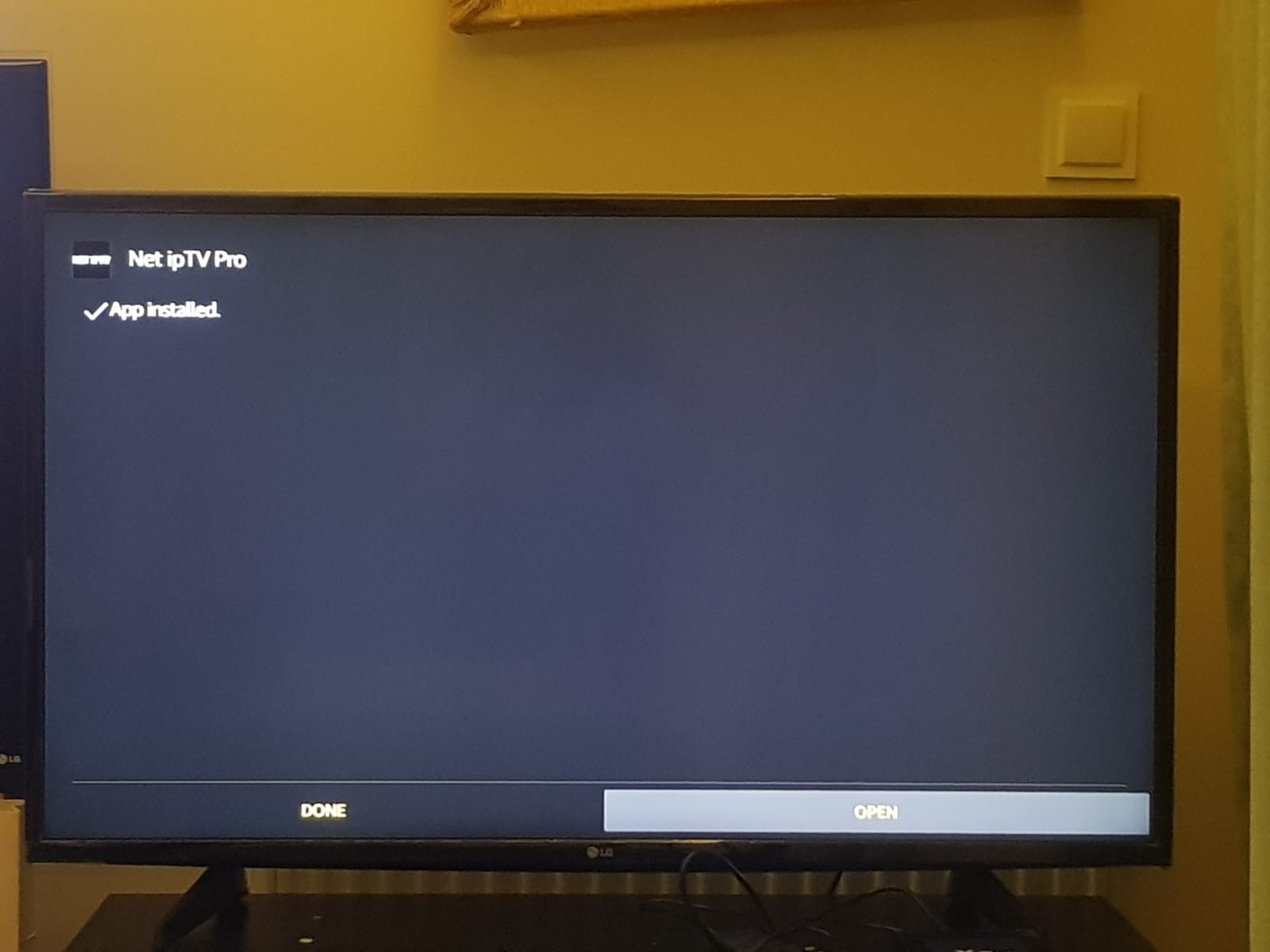
- You will now see the main menu of Net IpTV Pro